Enable Features in the VIDIZMO Portal
In the VIDIZMO portal, you can customize which features are enabled or disabled for different groups. Some features are available based on Client Access Licenses (CALs), while others are enabled at the portal level and can be adjusted depending on your use case. Certain features are also enabled by default in specific groups, based on the group's designated purpose.
You can create new groups and tailor the feature settings to fit specific needs. This flexibility allows account holders to manage users and customize features to best support their intended use cases.
Concept
When an account is created, the available product types and plans determine which features can be accessed in your portal. There are 11 default groups that come with a set of Global Group Features (enabled by default based on each group’s intended purpose) and Portal-Level Add-Ons.
You can further customize default groups by enabling or disabling Portal-Level Add-Ons features to control user access within each group. Additionally, you have the option to create new groups from scratch, where you can fully customize access to all Global Group Features and Portal-Level Add-Ons to meet specific needs.
Portal-Level Add-Ons
Portal-Level Add-Ons are features that can be applied across the entire portal. Each add-on includes specific permissions, allowing certain features to be activated at the group level within the portal.
When a portal-level add-on is enabled for a group, it grants all users in that group access to the feature portal-wide. For instance, enabling the "SCIM Provisioning" add-on for a group allows all members within that group to access and use the SCIM Provisioning feature across the portal.
Typically, portal-level add-ons can be utilized regardless of their Client Access License (CAL) status. These features may vary in your portal depending on the subscription plan you have selected.
Portal-level add-ons are not enabled by default; you will need to activate them within the specific groups where they are needed. This can be customized according to your use case and can be enabled in existing default groups or in new groups that you create.
The list of features that can be found in Portal-Level Add-Ons.
| Portal Level Add-Ons | Product | Feature Description |
|---|---|---|
| Archive | EVCM & DEMS | This feature activates archival functionality across key screens, including the Storage Provider screen, Upload screen, and Library overflow menu. |
| Content Life Cycle Policy | EVCM & DEMS | This feature enables you to configure contents, archival, purge and deletion policies. |
| CMS integration | EVCM | This feature(app) integrates with Content Management Systems like 'SharePoint 'for centralized use of VIDIZMO Portal. |
| Conferencing | EVCM | This includes ingestion and publishing of recordings and its meta data from conferencing apps from Zoom, Teams, GoToMeeting, Blue Jeans. |
| Ingestion Apps | EVCM, DEMS & Redaction | This includes ingestion of contents from AWS and OneDrive. |
| Migration Apps | EVCM | Migration of content from Kaltura platform. |
| Integration Apps | EVCM & DEMS | It includes integration of 'Widgets' and 'Webhooks' |
| Desktop App | EVCM & DEMS | This feature provides access to Desktop Application with features like Offline Download and Watch Folder. |
| Partner App | DEMS | This feature allows you to copy content between different accounts. |
| ECDN | EVCM | This is the admin level feature which enables user to setup Live streaming server/nodes and publishing points on the server, as well as Live stream recording. |
| End to End Encryption | DEMS & Redaction | This was Content Encryption (DRM), now termed as 'End to End Encryption'. |
| Geospatial Mapping | DEMS | This feature allows users to map location data to view the evidence placed on the map for enhanced insights. |
| LTI | EVCM | This is basically related to EVCM where LMS requires LTI. It simplifies the integration of VIDIZMO into any Learning Management System (LMS) |
| Management of SSO + SCIM (Excluding Social SSO) | EVCM, DEMS & Redaction | This includes enterprise SSO and SCIM provisioning (Azure and OKTA) |
| Social SSO Apps | EVCM & Redaction | This includes all third-party login providers, such as Google, LinkedIn, Facebook, and X (Twitter). |
| MFA | EVCM, DEMS & Redaction | This feature enables users to enhance the security of your account to authenticate your identity by sending a unique one-time password directly to your registered email address. |
| Audio (Media) | EVCM, DEMS & Redaction | This feature enables users to upload audio files in the portal. |
| Video (Media) | EVCM, DEMS & Redaction | This feature enables users to upload video files in the portal. |
| Playlist | EVCM | This feature allows users to create a playlist for sequential viewing. |
| Collection/Case | EVCM & DEMS | This feature allows users to create a collection of media in EVCM and case in DEMS. |
| Folder/Category | EVCM, DEMS & Redaction | This feature allows users to create folders/categories in the portal for organizing content. |
| Images | EVCM, DEMS & Redaction | This feature allows users to upload image files in the portal. |
| Document | EVCM, DEMS & Redaction | This feature allows users to upload document files in the portal. |
| Quiz and Survey | EVCM | This feature allows users to create quizzes and surveys. |
| Zip-Compressed | EVCM & DEMS | This feature allows users to upload zip files on the portal. |
| Misc. | EVCM & DEMS | This feature allows users to upload files on the portal that are not supported for playback in VIDIZMO. |
| Content Analytics | EVCM | This is Portal Level/dashboard report, in any case we need to add the users in the group. |
| Reports | EVCM | This permission allows users to access the Reports Dashboard, enabling them to view comprehensive analytics for all Media at the Portal level. |
| Scan/Malware | EVCM, DEMS & Redaction | In this feature, we check the file to see if the uploaded file is virus or malware affected. |
| Watermark | EVCM, DEMS & Redaction | This feature enables the creation of watermark templates, and allows for the configuration of watermarking settings for encoding and download. |
| SCORM | EVCM | This feature allows users to upload SCORM files on the portal. |
| Tamper verification | DEMS | This feature enables users to verify evidence tampering. |
| AI Translation | EVCM, DEMS & Redaction | Allows users to translate audio and video files into English using the VIDIZMO Audio Indexer App. |
| AI Transcription and Speaker Identification | EVCM, DEMS & Redaction | Allows users to automatically transcribe audio and video into English and identify speaker changes by assigning labels using the VIDIZMO Audio Indexer App. |
| Automatic Chapters and Summarization | EVCM | Allow users to generate automatic chapters and summaries for their transcribed audio and video files using VIDIZMO Audio Indexer App. |
| Person, Face and Facial Attribute Detection | DEMS & Redaction | Enables automatic detection of persons, faces, and facial attributes using the VIDIZMO Video Indexer App. |
| Vehicle and License Plate Detection | DEMS & Redaction | Enables automatic detection of vehicles and license plates using the VIDIZMO Video Indexer App. |
| Weapon Detection | DEMS & Redaction | Enables automatic detection of guns using the VIDIZMO Video Indexer App. |
| PII Detection | DEMS & Redaction | Allow users to automatically detect personally identifiable information in videos and audio files, such as names, addresses, phone numbers, social security numbers, email addresses, and financial information using VIDIZMO Audio Indexer App. |
| Activity Recognition | DEMS & Redaction | Enables automatic recognition of activities like robbery, shopping, and trespassing using the VIDIZMO Video Indexer App. |
| OCR Detection | EVCM, DEMS & Redaction | Allow users to extract text from images and videos, improving search and accessibility using the VIDIZMO Audio Indexer App. |
| AI - Azure Video Analyzer (Basic Audio Only) | EVCM, DEMS & Redaction | Allow users to generate transcriptions, translations, and closed captions for audio and video. |
| AI - Azure Video Analyzer (Standard Audio Only) | EVCM, DEMS & Redaction | Allow users to generate transcription, translation, closed captions, speaker identification, keywords, sentiments, topics, emotions, sentiments and brands for audio and video. |
| AI - Azure Video Analyzer (Basic Video Only) | EVCM, DEMS & Redaction | Allow users to generate video insights through label detection and optical character recognition (OCR). |
| AI - Azure Video Analyzer (Standard Video Only) | EVCM, DEMS & Redaction | Allow users to generate video insights through label detection, optical character recognition (OCR) and person detection. |
| AI - Azure Video Analyzer (Standard Audio + Video Only) | EVCM, DEMS & Redaction | Allow users to generate audio and video insights through transcription, translation, closed captions, speaker identification, keywords, sentiments, topics, emotions, sentiments, brands, label detection, OCR and person detection. |
| Azure Cognitive Service | EVCM, DEMS & Redaction | Enabling this app will allow you to perform transcription/cc, keyword, OCR and translation (multilingual). |
| AWS Audio and Video Indexing Analysis | EVCM, DEMS & Redaction | Allow users to fetch Transcription, Translation, PII, Vocabulary using AWS Indexer. |
| AWS Export App | DEMS & Redaction | The AWS S3 export app allows users to conveniently and selectively export content files from VIDIZMO portal to a specified AWS S3 bucket. |
Global Groups Features
This feature is available at the group level and is generally related to portal management. Global Group Features are enabled by default in pre-configured (default) groups, and these default settings cannot be disabled. Each default group includes specific features aligned with its designated use case. For example, the Audit Log Reader group has the Audit Log feature enabled by default, allowing users in this group to access audit logs in the portal. If additional access is required, more features can be enabled within this group as needed.
When creating a new group, Global Group Features are available for customization. Unlike default groups, these features can be enabled or disabled as necessary in non-default (custom) groups to suit specific requirements.
The list of global group features by enabling them you can access the features in portal.
| Global Groups Features | Product | Feature Description | Default Group Name |
|---|---|---|---|
| All Content Chain of Custody / All Content Audit Trail | EVCM, DEMS & Redaction | Allow users to access the record of activities of all media, including the username, IP address, date and time, events, and details. | Content Manager |
| My Content Chain of Custody / My Content Audit Trail | EVCM, DEMS & Redaction | Allow users to access the record of activities of their uploaded media, including the username, IP address, date and time, events, and details. | Contributor |
| Media Moderation | EVCM, DEMS & Redaction | Allow users to review, approve, or reject content uploaded by contributors based on organizational guidelines. | Content Manager |
| Comment Settings | EVCM, DEMS & Redaction | Enables authorized users to allow, moderate, and restrict other users from adding comments on the uploaded content. | Content Manager |
| Anonymous Comment Settings | EVCM | Enables users to allow other users to add a comment without revealing their identity. | Content Manager |
| Allow Commenting | EVCM, DEMS & Redaction | Allows users to add a comment under a media file for others to see. | Content Manager Contributor |
| Comment Moderation | EVCM | This allows users to approve submitted user-generated comments on the content. | Content Manager |
| Annotation | EVCM, DEMS & Redaction | Allows users to add, update, and delete annotations in a video. | Content ManagerContributor |
| App Management | EVCM, DEMS & Redaction | Allows users to configure applications from Portal Settings. | IT Administrator |
| Audit Log | EVCM, DEMS & Redaction | This permission enables allows user to access audit Logs from Control Panel. | Audit Log |
| Billing Reports | EVCM, DEMS & Redaction | Allows users to view consumption reports and get alerts. | Billing Reports |
| Category Management | EVCM | Allows users to create, update, and delete categories and subcategories. | Content Manager |
| Certificate Management | EVCM | Allows users to create, update, and delete certificate templates that are displayed upon the completion of a course. | Portal Manager Content Manager |
| Clipping | EVCM, DEMS & Redaction | Allows users to clip specific segments of audio/video files through Studio Space. | Content Manager |
| Consent Form Management | EVCM | Allows users to manage consent forms to comply with data protection rules. | Portal Manager IT Administrator |
| Content Analytics for Specific Media | EVCM | Allows users to view analytics for each media. | Content ManagerReport Reader |
| Content Library | DEMS & Redaction | Allows users to access the content library. | Content ManagerContributorViewer |
| Content Storage and Encoding Provider Management | EVCM, DEMS & Redaction | Allows user to manage content storage and encoding providers from Control Panel. | IT Adminstartor |
| Custom Attribute Management | EVCM, DEMS & Redaction | Allows user to manage custom attributes. | Content Manager |
| Mashup Custom Attribute | EVCM, DEMS & Redaction | Enables users to create and manage custom attributes to improve searchability, categorization, and metadata of each media. | Content Manager |
| Custom Form Field Management | EVCM, DEMS & Redaction | Allows users to add, update, and delete custom form fields in a user registration form showing upon when someone attempts to join the portal. | User ManagerIT Administrator |
| Custom Response Header Management | EVCM, DEMS & Redaction | Allows users to choose from preconfigured headers or add, edit, and delete custom headers to meet their specific security needs. | IT Adminstartor |
| Customization/Branding | EVCM, DEMS & Redaction | Allows users to edit the theme, add logo, font, colors, apply custom CSS and custom URL, and customize the portal in other ways. | Portal Manager IT Adminstartor |
| EVCM Common Permissions | EVCM | These are the common EVCM product permissions that allow access to categories, share portals, media files, media managers, the homepage, and anonymous users. | |
| DEM Common Permissions | DEMS | This common permission enables users to access the asset library page within the DEMS product, facilitating efficient asset management and retrieval. | |
| Embed Management | EVCM | Allows users to manage media embedding settings. | Content Manager |
| Media Embedding | EVCM | Enables users to allow or restrict the embedding for specific media. | Content Manager |
| Flagging | DEMS | It allows portal users to flag evidence or cases, allowing them to receive alerts for events related to the flagged content. | Content Manager |
| GDPR compliance Settings | EVCM | Allow users to manage GDPR compliance. | Portal Manager User Manager |
| User Management | EVCM, DEMS & Redaction | Allows users to manage other users within the portal. | User Manager |
| Group Management | EVCM, DEMS & Redaction | Allows users to add, update, delete, and assign specific permissions to access user groups within the portal. | Group Manager |
| Home Page Management | EVCM | Allows users to customize the homepage by displaying featured media, categories, and portals on the homepage. | Portal Manager Content Manager |
| Media Sharing | EVCM, DEMS & Redaction | Allows users to securely share media with internal and external audiences. | Content Manager |
| Limited Sharing | EVCM, DEMS & Redaction | Allows users to share media with certain users limited by the number of views or the access time duration. | Content Manager |
| Location Management | EVCM, DEMS & Redaction | Allows users to choose from predefined global locations or add, update, and delete private locations for content delivery and location restriction. | IT Adminstartor |
| Log Access Level Management | EVCM, DEMS & Redaction | Allows users to assign and manage hierarchical log access levels for user groups, controlling visibility of audit logs and chain of custody based on access level. | Group Manager |
| Security & Setup Setting | EVCM, DEMS & Redaction | Allow users to control administrative functions like security policy, login setting, portal domain and setup wizard. | IT Adminstartor |
| Malware Threat Control | EVCM, DEMS & Redaction | This feature enables the 'Infected Files' view on the Portal where details are shown and actions can be performed on the infected or failed scan files | |
| Manual Archive | EVCM, DEMS & Redaction | Allows users to archive the content from the content library. | Content Manager |
| Manual Chapters | EVCM | Allows users to manually add chapters to audio and video content, enabling structured navigation and quick access to specific segments. | Content Manager |
| Media Download | EVCM, DEMS & Redaction | Enables authorized users to download published media files (such as audio, video, documents, and images) directly from the platform. | Content ManagerContributor Viewer |
| Media Favorite | EVCM | Allows users to add media to favorites | Content ManagerContributorViewer |
| Media Feedback | EVCM | Allows users to provide various types of feedback on media. Feedback options include reporting issues, suggesting improvements, asking questions, flagging abusive content, or providing other comments. | Content ManagerContributorViewer |
| Media Progress Tracking | EVCM | Allows users to track the progress and completion rate of specific media. | Content ManagerContributorViewer |
| Learning Plan | EVCM | Allows users to create and manage learning plans. | ContributorViewer |
| Portal Management for EVCM | EVCM | Allows users to manage portal settings in VIDIZMO Enterprise Tube. | Portal Manager |
| Portal Management for DEMS | DEMS | Allows users to manage portal settings in VIDIZMO DEMS. | Portal ManagerIT Administrator |
| Portal Management for Redaction | Redaction | Allows users to manage portal settings in VIDIZMO Redactor. | Portal ManagerIT Administrator |
| Portal Management for Enterprises | EVCM, DEMS & Redaction | Allows enterprise users to manage portal settings and control panel. | Portal ManagerIT Administrator |
| Player Template Management | EVCM, DEMS & Redaction | Allows users to create and customize player templates for different types of media (audio, video, live streams, playlists) to optimize the playback experience. | Portal ManagerContent Manager |
| Private Playlist/Collection | EVCM | Allow users to create, manage, and organize personalized playlists or collections of media. | Content Manager |
| Publishing Rules Management | EVCM, DEMS & Redaction | Allow users to define default publishing rules for uploaded media, controlling how content is accessed, displayed, and interacted with. | Portal ManagerContent Manager |
| Configuration App | EVCM, DEMS & Redaction | Allow enterprise users to manage resources, app configuration, dashboards and tasks. (On-premises deployment) | IT Adminstartor |
| Restricted Formats Management | EVCM, DEMS & Redaction | Allows users to configure and manage restricted file extensions to enhance content security. | Portal ManagerContent Manager |
| Transcription Editing All Content | EVCM, DEMS & Redaction | Allows users to edit the transcription of all content. | Content Manager |
| Transcription Editing My Content | EVCM, DEMS & Redaction | Allows users to edit the transcription of their uploaded content. | Contributor |
| Transcription Templates Management | EVCM, DEMS & Redaction | Enables users to create and customize transcription templates for exporting transcribed media. | Content Manager |
| Upload and manage all content | EVCM, DEMS & Redaction | Allows users to upload and manage all content available on the portal. | Content Manager |
| Upload and manage my content | EVCM, DEMS & Redaction | Allows users to upload and manage their uploaded content. | Content ManagerContributor |
| Workflow Managment | EVCM, DEMS & Redaction | Enables user to monitor and manage various automated processes triggered by specific events in the platform. | Content ManagerIT Adminstartor |
| Media Custom Attribute Management | EVCM, DEMS & Redaction | Allows users to manage custom attributes from the Media settings. | Content Manager Contributor |
CALs
In VIDIZMO, CALs (Client Access Licenses) include features that are determined by the user's subscribed plan. These features are pre-configured with the portal's default settings and do not require activation within any group. Features included in a user's CAL are already enabled, allowing the user to access them directly in the portal without needing group membership. Learn more about CALs “Understanding CALs in VIDIZMO.”
| Feature | Product | Feature Description |
|---|---|---|
| Live Streaming | EVCM | Allows users to set up and create live streaming. |
| Live Control Room | EVCM | Allows users to control all aspects (sessions, interactions, statistics and participation) of a live stream experience from an administrative space, also known as Live Control Room. |
| Redaction | DEMS & Redaction | Allow users to perform redactions manually by drawing or automatically. |
| Bulk Redaction | DEMS & Redaction | Allows users to redact PII from multiple files in one go. |
| Content Creation | EVCM | Allow users to create content and stream it using screen capture, webcam stream and other sources. |
| Private Library | EVCM | Allows users to manage private media within the portal, hidden from the media manager. Users with Shared Library upload rights also have Private Library upload rights if private library is enabled in the Portal. |
| On-Demand Video Interactivity | EVCM | Enables users to add interactive elements like quizzes, surveys, and handouts to media via the On-Demand Studio. |
| AI Translation | EVCM, DEMS & Redaction | Allows users to translate audio and video files into English using the VIDIZMO Audio Indexer App. |
| AI Transcription and Speaker Identification | EVCM, DEMS & Redaction | Allows users to automatically transcribe audio and video into English and identify speaker changes by assigning labels using the VIDIZMO Audio Indexer App. |
| Automatic Chapter and Summarization | EVCM | Allow users to generate automatic chapters and summaries for their transcribed audio and video files using VIDIZMO Audio Indexer App. |
| Person, Face and Facial Attribute Detection | DEMS & Redaction | Enables automatic detection of persons, faces, and facial attributes using the VIDIZMO Video Indexer App. |
| Vehicle and License Plate Detection | DEMS & Redaction | Enables automatic detection of vehicles and license plates using the VIDIZMO Video Indexer App. |
| Weapon Detection | DEMS & Redaction | Enables automatic detection of guns using the VIDIZMO Video Indexer App. |
| PII Detection | DEMS & Redaction | Allow users to automatically detect personally identifiable information in videos and audio files, such as names, addresses, phone numbers, social security numbers, email addresses, and financial information using VIDIZMO Audio Indexer App. |
| Activity Recognition | DEMS & Redaction | Enables automatic recognition of activities like robbery, shopping, and trespassing using the VIDIZMO Video Indexer App. |
| OCR Detection | EVCM, DEMS & Redaction | Allow users to extract text from images and videos, improving search and accessibility using the VIDIZMO Audio Indexer App. |
| Mosaic | EVCM, DEMS & Redaction | Allow users to combine multiple tracks and stitch them together as one. |
| AI - Azure Video Analyzer (Basic Audio Only) | EVCM, DEMS & Redaction | Allow users to generate transcriptions, translations, and closed captions for audio and video. |
| AI - Azure Video Analyzer (Standard Audio Only) | EVCM, DEMS & Redaction | Allow users to generate transcription, translation, closed captions, speaker identification, keywords, sentiments, topics, emotions, sentiments and brands for audio and video. |
| AI - Azure Video Analyzer (Basic Video Only) | EVCM, DEMS & Redaction | Allow users to generate video insights through label detection and optical character recognition (OCR). |
| AI - Azure Video Analyzer (Standard Video Only) | EVCM, DEMS & Redaction | Allow users to generate video insights through label detection, optical character recognition (OCR) and person detection. |
| AI - Azure Video Analyzer (Standard Audio + Video Only) | EVCM, DEMS & Redaction | Allow users to generate audio and video insights through transcription, translation, closed captions, speaker identification, keywords, sentiments, topics, emotions, sentiments, brands, label detection, OCR and person detection. |
| AWS Audio and Video Indexing Analysis | EVCM, DEMS & Redaction | Allow users to fetch Transcription, Translation, PII, Vocabulary using AWS Indexer. |
Enable Features
All available features are listed within the groups. To enable a feature go to the Users and Groups screen.
- Select the desired group.
- Click Edit Group to enable the required features.
- Toggle the button to enable/disable the feature.
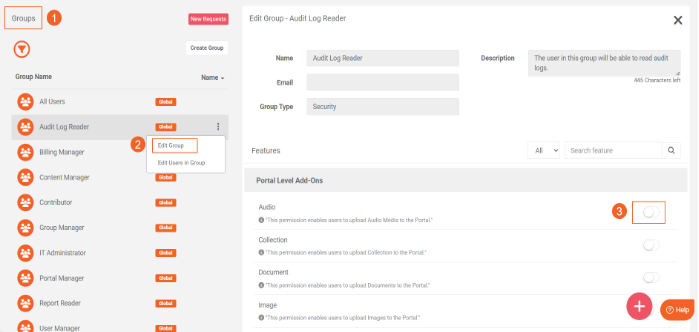
To learn more, you can refer to the article “Create and Manage Groups in VIDIZMO.”